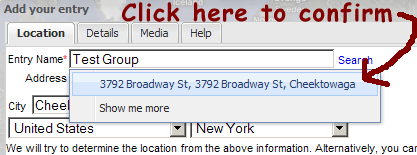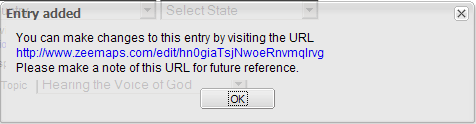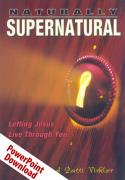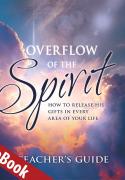View This First! Video tutorial on adding a group to the map.
View This First! Video tutorial on adding a group to the map.
If you prefer written instructions, follow the steps below.
1. You may want to start by clicking on this link which will open a second copy of the web page you are currently viewing. This will allow you to have two windows (or two tabs) open to this page, and you can go back and forth between them instead of scrolling up and down on the page and trying to find the spot you were reading. (If you are not comfortable using multiple windows and tabs in your web browser, then ignore this first step.)
2. Click on the "Add" button on the top right side of the map.
3. On the "Location" tab that first appears, fill out the name, address, city, postal code, country and state. If you don't want to enter your actual address, you can also follow their instructions to "Map Select a location" by clicking on a point on the map. Finally, be sure to select the appropriate topic from the dropdown list at the bottom.
4. Click on the "Details" tab, and fill in the times, dates, and other helpful information in the "Description" box. The more detail you post there, the less need there will be for people to contact you directly for clarification and more info. Also add your phone number, email address and website link if you have one. It is vital that you add a phone number or email address so that there is some way for people to contact you.
5. Important! When you have entered all the information, you must click on the "Submit" button to save it, otherwise it will be lost. When you click submit the first time, it will display a little note on top of the address that you have entered, asking you to confirm it. You must click on this popup address to confirm and continue. It will look something like this:
6. You need to click "Submit" again, otherwise your group will not be posted to the map! When you click "Submit" the second time, a window will pop up that looks like this:
7. The only way for you to make changes in the future is if you save this link! To do that, use your mouse to click and drag over this web link (URL) and highlight it. Then right-click on the highlighted link and select "Copy". Click "Ok" then "Close".
8. Now in the location bar of your web browser (where it shows you the web address of the page you are currently viewing), delete what is there and then right-click and select "Paste". Then hit the "Enter" key on your keyboard. It should look something like this:
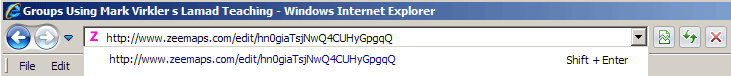
9. You should now see a page where you can edit your listing. Please bookmark it or add it to your "Favorites" by pressing Ctrl-D on your keyboard.
When your group or seminar is over, you can re-use your listing on the map. Simply edit the details to say something like "We will be starting up a new group when we have 6 interested people. Contact me to be a part of our next group." If you will not be starting another group soon, you can request that we remove the listing from the map by sending the web link (that you just bookmarked above) to removemygroup@cwgministries.org.
Thank you for partnering with us to disciple the nations!